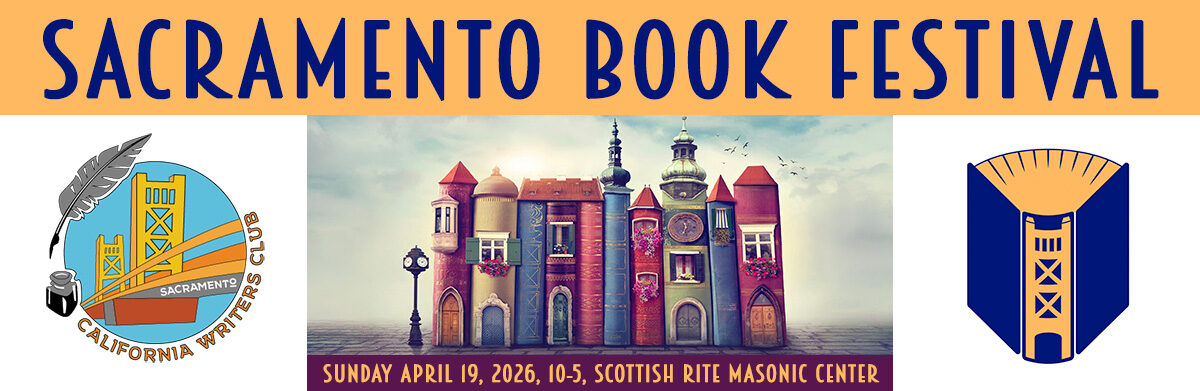Getting a Seller’s Permit
It is easy and FREE to obtain a seller’s permit in California. Head to the California Department of Tax and Fee Administration website (https://www.cdtfa.ca.gov/taxes-and-fees/faqseller.htm) for information.
Step 1: Get Your Resale Account
The first step is to sign up for an account with the CDTFA. This gives you a resale license, which is good when selling things from your place of business (in this case, probably your home).
You will need to create a logon (username and password) and follow the step-by-step application process under the link for “Register a New Business Activity,” here: https://onlineservices.cdtfa.ca.gov/_/#2 .
Step 2: Get An Event Permit
The second thing is to get a permit for the specific event. This is basically telling the CDTFA that on x date you will be in x location, making taxable sales, and in January of the next year, you will come back to the CDTFA site/account and tell them how much you sold and pay the sales tax due, which will then be split by the CDTFA among the state, county and city where the sales takes place.
This second step is the one you can’t take until 90 days (or less) before the event. It’s pretty easy – you login and:
- Click on the Sales and Use Tax link (blue link) for your account under the accounts tab near the bottom of the page
- under I Want To… select “More”
- Under Location Maintenance… select Register a New Location
- For Is this a temporary location?” select Yes, then Next
- For the address, use: 6151 H St, Sacramento, CA 95819
- If they ask for phone, use 916-452-5881 (The Scottish Rite Masonic Center phone number)
- Click “Click Here to Verify Address”
- In the pop-up box, select the red text “Click here to verify address”, then save the result.
- For “When will business activity start?” Choose Aril 19th 2026
- For “When will business activity end?” – ditto
- For “What is this location’s Doing Business As (DBA) Name?” – enter your business name or author name – whatever you used for the CDTFA account name.
- Click Next.
- Then click Submit.
It should then approve it and give you a link to print and/or save the permit. If not, it will give you further instructions (for instance if they can’t verify the address automatically, they might tell you they will get back to you in a couple days).
Hope this helps!